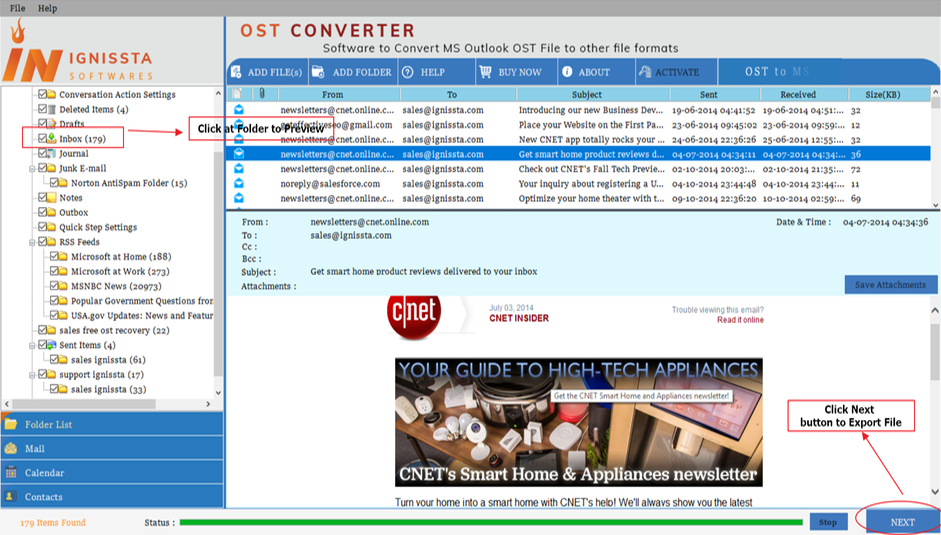Best OST to PST Converter to Convert OST to PST File
Ignissta OST to PST Converter Best Rated Tool to Convert OST to PST in Outlook 2019, 2016, 2013, 2010, 2007 & All Below Versions 
- Convert OST File Emails, Contacts, Task, Calendars, and Journals to PST File
- OST Converter tool can convert OST to PST, EML, MSG, MBOX, & vCard File Formats
- New Feature: OST converter wizard is capable to convert OST file to Office 365
- Advanced Option to Scan and repair corrupt Offline OST file in few seconds
- Export Inaccessible, Large Sized, & Orphaned OST to Outlook PST Format Simply
- OST to PST Converter can Export IMAP, Exchange, Office 365, & Hotmail OST
- There is No File Size Limitation and Complete OST File Conversion Effortlessly
- OST file converter allows to split large OST file into smaller size quickly
- Recover all Emails Properties Such as: TO, BCC, CC, Time, Subjects, Images, & all Attachments
- Supports Microsoft Outlook 2019, 2016, 2013, 2010, 2007 and below Editions
- Compatible with Windows 10, 8, 8.1, 7 ultimate, XP and below Operating systems

OST to PST Converter Working Steps?
Quick Screen View!
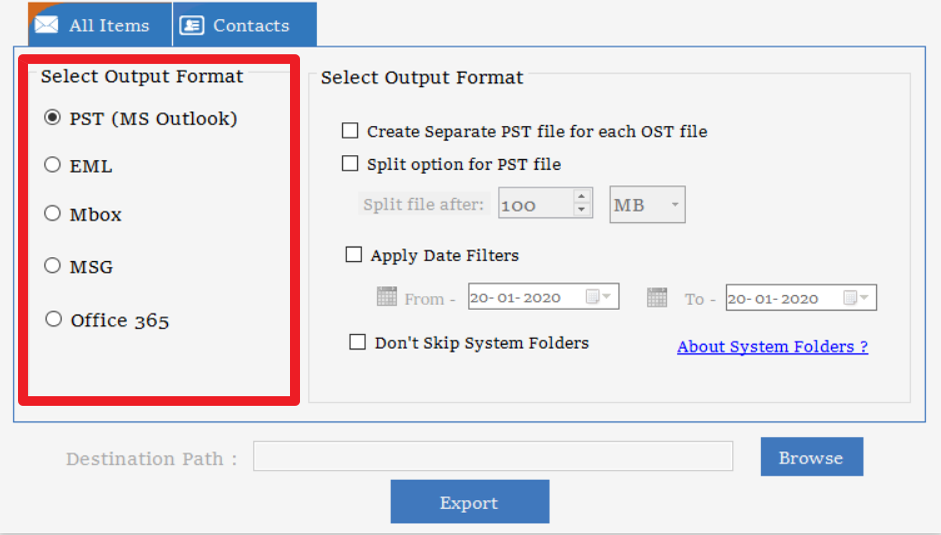
Most Prominent Features of OST to PST Converter

Export Multiple OST Files Successfully
With the help of MS Outlook OST to PST Converter, one can flawlessly convert damage, IMAP, MS Office 365 and Exchange OST data file without any annoyance. The utility allows users to extract all the data from OST files to PST within a few clicks because of its user-friendly interface. Moreover, there is no need to have technical expertise.

Extract Inaccessible or Large OST to PST
The tool can export inaccessible or orphaned OST files to MS Outlook 2007, 2010, 2013, 2016, 2019 PST format in a bunch. It converts the entire data items saved in different OST files, including notes, contacts, tasks, emails, journals, notes, and more. Moreover, with the help of OST to PST Converter, users can extract offline OST of any size to PST successfully.

Preserve OST’s Meta Data After Migration
By Outlook OST to PST Conversion tool, users can extract all the emails with attachments saved in offline data to Outlook PST file format. Moreover, it maintains the metadata of the entire intact as the novel. For instance: To, Cc, Size, Subject, and more. In addition, the tool preserves the innovative formatting of OST items even after migration.

Offers Multiple Advanced Filters
The software even provides a lot of robust filters to simplify the OST conversion procedure. The diverse filters comprise the alternative to “Split PST file” into minor parts. Also, users can gain “Date Filter” in which they can simply migrate the anticipated OST by mentioning the date range. With “Categories”, chose and shift the needed OST mailbox to PST.

Chosen Items or Folder Export Alternative
Throughout the procedure of exporting the OST file to PST, users can extract chosen OST data files, as well as folders. Within the tool, they just required to choose the needed files which are to be exported to the PST file format. Likewise, folders like Notes, Calendars, Inbox, Contacts, Tasks, and more can even be chosen from the interface to convert it into PST.

Compatible with Outlook 2019, 2016, and Below
The Outlook OST to PST Converter Software is compatible with the recent Outlook editions. Once the successful extraction from the OST file is done, users can move OST to PST in Outlook 2003, 2007, 2010, 2013, 2016, and 2019. Moreover, the data remains secure, as well as users don’t have to perform many steps.

Preserve Mail Properties and Folder Hierarchy
OST File to PST converter preserves the entire mail properties (to, cc, bcc, subject, date, from, time). Additionally, it keeps mail read and unread status intact. During conversion, the folder properties like email, attachment, contact, calendars, etc., remain unaffected.

Multiple Options to Export OST File Data
The application allows users to export OST files into different formats like PST, MBOX, MSG, EML and vCard. Also give direct option to migrate OST file to Office 365 account. Needless to mention, the conversion is fast as well as 100% Safe & Secure.

Advance Features to Search OST and Scan Folders
Convert OST files into PST by harnessing the advance option of the software. For instance, users can easily search .OST file extensions or scan folders and sub-folders from any selected drive with search and scan feature. The search can be done manually also in a fraction of seconds.

Easy Recovery of Deleted Items
Retrieving soft deleted emails, tasks, notes, calendars and contacts from the OST file is no more a hard nut to crack. The OST Converterretrieves files easily and quickly. The users even can preview recovered OST file by simply clicking on the specific email.

Split Oversized Offline OST to Multiple PST Files
While migrating the data from Offline OST file into the PST format, the tool gives you an option to split the oversized OST file into multiple Outlook PST files without any hurdles and data loss.

Scan and Repair Corrupted OST File Before OST conversion
The one of the best feature of OST converter tool is "Automated Scanning". Using this option user can repair highly damaged or corrupted OST file by fixing its errors and making it readable-ready.

Export Selected Data from OST to Required Format
If your OST file consists of unwanted emails, then you can apply filter option while performing OST to PST conversion. For example: If you want to convert file from 1 Jan 2019 to 1st Jan 2020 than just select this date-range before expoting the data from OST file.

Convert OST File to PST Without Data Loss
Ignissta OST File converter is the best utility to migrate data from Offline OST file to PST easily without any data loss. This application is very simple and easy in use. Even non-technical person can run this software.

Convert OST File Emails With Attachments
Converting Microsoft Office Outlook offline data file (.ost) into .pst format is a cakewalk for OST converter Wizard. Additionally, the OST file to PST file conversion process does not alter the original format of email attachments.

Free Preview of Emails before OST File Conversion
We recommend our user to use the free trial version of OST2PST converter, Free version of OST to PST converter allow you to see the preview of all recoverable data on software interface. You can also save 50 emails per mailbox at free of cost. This feature helps you to make decision about the software.
Why You Should Choose or Download OST to PST Conversion Tool?
An Award-Winning Tool with Some Amazing Benefits
IGNISSTA tools offer one of the simplest and trusted ways to convert OST to PST file. Users can even repair the OST files seamlessly. In addition, they get 100% safe and secure conversion results without any negative impact on data.
- 100% Safe and Secure Conversion Results without any Data Loss
- Convert Large OST file to PST file with Ease
- No Need to Install Outlook in System While converting OST file to PST format.
OST Converter provide various filter options, while OST to PST File migration which makes this software one of the best utilities. Users can apply multiple filters, in order to make the entire process smooth. Some of the filters are:
- Create Separate PST File for Each OST Folders
- Convert Small Size PST file with Split Option
- Migrate Specific Date Range Email with Apply Date Filters
OST Converter provide various filter options, while OST to PST File migration which makes this software one of the best utilities. Users can apply multiple filters, in order to make the entire process smooth. Some of the filters are:
- Create Separate PST File for Each OST Folders
- Convert Small Size PST file with Split Option
- Migrate Specific Date Range Email with Apply Date Filters
Screenshots of Ignissta OST to PST Software
What Client Says About OST Converter?
Thank you very much Ignissta Software! Best rated OST to PST Converter and its save my lots of time and convert OST file into PST format as well as MSG, EML, MBOX, vCard and Office 365. Fully recommended this utility.
Good to buy Ignissta OST file to PST file Converter tool. This tool helped me a lot when I was stuck with my Outlook email and am not able to access. Using this software, I have recovered my OST file without causing any loss. Thanks Ignissta Technologies.
I would strongly recommend OST to PST File converter to those who are facing problems in OST file. I was getting OST file not recoginzing error. Issue resolved, after using this application.
FAQs - Ignissta OST to PST Converter
You need to follow these steps as mentioned below to convert OST to PST file.
- Step 1: Open Ignissta OST to PST Converter Software.
- Step 2: Browse or Search & Select OST file from Drive for Scanning.
- Step 3: See Preview All Folder of Scanned Files.
- Step 4: Click on Next Button. Select the required File Format to Convert.
- Step 5: You can Choose Split and Filter Option as well.
- Step 6: Select the Target path where you want to save converted file.
- Step 7: Click Export to Start Process
- Step 8: Once you do that, the OST to PST conversion process will start.
- Step 9: Successfully exported OST file data to PST format.
Yes, of course! The offline mailbox of users can be migrated to Outlook PST with the help of bulk OST files conversion. With this, you can get access to all its contents. Moreover, the entire process of orphaned OST to PST Conversion is quite simple with OST Converter tool and can be implemented without any difficulty.
You can convert OST file to PST with the first 50 items from each folder with the demo version. To save all converted emails, it’s imperative to buy its licensed version.
Yes, the utility is capable of exporting large sized mailboxes as well simultaneously. Hence, the size of mailboxes will not make much difference since the utility’s OST to PST Conversion process is quite quick, even if you are migrating large files.
It totally depends on the file size. However, with this tool, you don’t have to worry about it much as it completes the process quickly. This program scans OST files flawlessly and delivers accurate results with the best performance. Also, it’s possible to see the entire process without any issue.
Yes, the utility allows you to migrate Exchange OST file as well without any issue. It keeps your entire data 100% safe and secure.
Yes, the tool extracts all your calendars, contacts, attachments, tasks, journals, and emails without any data loss. Also, you can convert your OST file contacts to the vCard format as well. You just have to choose the vCard option during the conversion process. This is a one-stop solution for all your needs.
Why Choose Us?

Money-Back Guarantee
If Ignissta OST Converter Not satisfied to you and not able to recover your file? No worries! Get your money back with no questions asked.

100% Secure
If Ignissta OST Converter Not satisfied to you and not able to recover your file? No worries! Get your money back with no questions asked.

Lifetime Free Support
We provide free lifetime support to our clients. you can support 24x7 through email, Live Chat or Whats app anytime if you have any question.